Throttling Queues in .NET: pros, cons, and when to use
When data floods in faster than your services can cope, systems stall and users abandon ship. Learn how .NET‑powered Throttling Queues tame surge traffic, protect SLAs, and when to skip them for smarter alternatives.
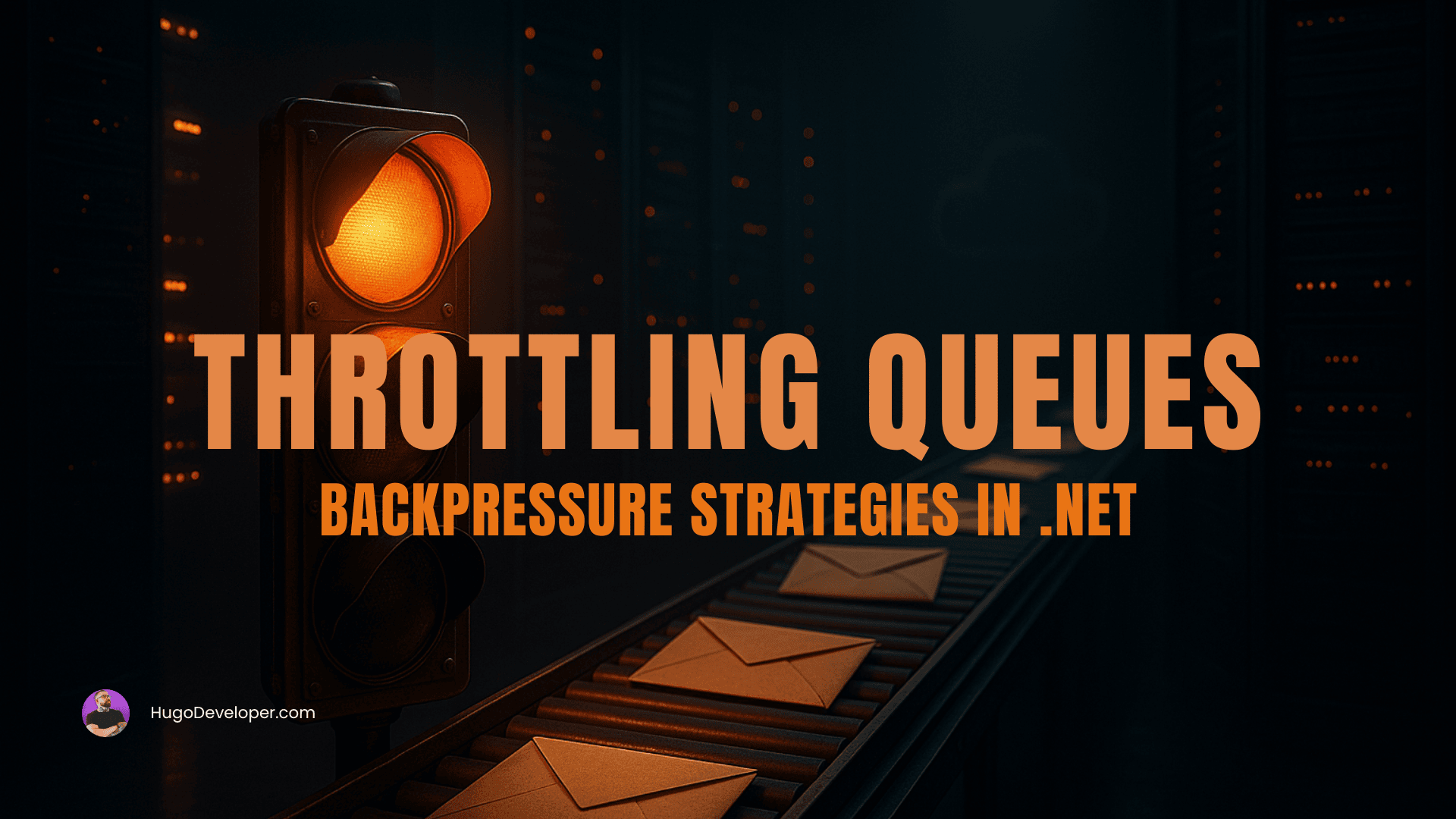
Asking too much, delivering too little? Imagine a restaurant taking more orders than the kitchen can handle, and soon you have frustrated customers, long lines, and chaos. Software systems face the same risk when data producers (users, external APIs, sensors) generate events at a rate faster than your services can process them. In cloud-native, event-driven, microservices architectures, that mismatch slows everything down and can even bring the platform down. One of my favorite safeguards is Throttling Queues, a back-pressure technique that controls the pace of incoming work.
Why Throttling Queues Matter
A few weeks ago, I was driving home from dinner when I passed by a massive concert. Seeing that sea of people all hailing rides at once made me think, "What if Uber and Lyft were slammed with thousands of requests in a single moment?"
Scenario: Friday night, 11 p.m. - a massive music festival packs the downtown area.
- Producers: Tens of thousands of passengers request rides (Uber, Lyft), while hundreds of drivers push GPS updates every second.
- Customers: Routing and dynamic-pricing services, each capped at 10.000 requests per minute by the map provider and pricing engine.
In minutes, traffic spikes:
- The routing queue fills up; new requests blow past the rate limit.
- Rides get stuck on the loading screen; passengers and drivers are furious.
- Pricing lags, showing inaccurate fares and eroding trust.
With Throttling Queues, you regain control: the queue blocks new requests as we near the limit, pausing rider and driver apps just long enough to stay within the quota. Rides are still accepted (with slight delay), prices remain consistent, and the user experience survives the peak.
Implementing Back-Pressure Efficiently
Throttling Queues lets you set a hard cap on the queue. When full, producers wait, maintaining a stable and predictable supply. Here's how to do that in .NET.
.NET Channels
var channel = Channel.CreateBounded<int>(new BoundedChannelOptions(100)
{
SingleReader = false,
SingleWriter = false,
FullMode = BoundedChannelFullMode.Wait
});
// Fast producer
_ = Task.Run(async () =>
{
for (int i = 0; i < 1_000; i++)
await channel.Writer.WriteAsync(i); // waits if the queue is full
channel.Writer.Complete();
});
// Parallel consumers
await Parallel.ForEachAsync(channel.Reader.ReadAllAsync(),
new ParallelOptions { MaxDegreeOfParallelism = 4 },
async (item, _) => await ProcessAsync(item));
TPL Dataflow
var buffer = new BufferBlock<Order>(new DataflowBlockOptions
{
BoundedCapacity = 500
});
var processor = new ActionBlock<Order>(async order =>
{
await ChargePaymentAsync(order);
}, new ExecutionDataflowBlockOptions
{
MaxDegreeOfParallelism = 8
});
buffer.LinkTo(processor, new DataflowLinkOptions { PropagateCompletion = true });
Azure Service Bus + Azure Functions
[Function("OrdersProcessor")]
public async Task Run(
[ServiceBusTrigger("orders",
Connection = "BusConn",
MaxConcurrentCalls = 10)]
OrderMessage msg)
{
await HandleAsync(msg);
}
MaxConccurentCalls throttles the number of parallel messages naturally. Tune further with prefetchCount auto-scaling.
Tip: TrackQueueLengthandTimeSpentInQueue. If both climb together, add consumers or slow producers.
When I Reach for Throttling Queues
- API integrations with strict rate limits - great for smoothing bursts.
- Bulk data migrations - millions of records with minimal memory/CPU.
- High-throughput messaging - Azure Service Bus, RabbitMQ, or Kafka processing thousands of messages per second.
When Throttling Queues Aren't the Answer
Not every jam calls for slamming the brakes. Here are a few situations where back-pressure can backfire, along with my recommended alternatives.
Large & Infrequent Payloads
Problem: Occasional multi-megabyte blobs (10MB+ videos, high-resolution PDFs, large JSON exports) sit in the queue and clog the pipeline.
Why not throttle? A single jumbo message can monopolize queue capacity and starve smaller, latency-sensitive events.
Better play:
- Chunking / Streaming Uploads ("multipart" in Blob Storage in Azure, S3 in AWS).
- Offload to Object Storage (Azure Blob Storage, Amazon S3, Google Cloud Storage) and enqueue only a pointer/URL + metadata.
- Pre-processing Azure Function / AWS Lambda to generate thumbnails or summaries before the heavy payload is consumed downstream.
Downstream Service Outage
Problem: A payment gateway, CRM, or external API is offline for hours.
Why not throttle? Backpressure simply pushes the wait upstream and freezes the entire pipeline.
Better play:
- Circuit Breaker Pattern (Polly in .NET) to fail fast and avoid cascading stalls.
- Outbox Pattern / Replay Queue persists events locally (SQL, Cosmos DB) and re-emits once the dependency recovers.
- Dead-Letter Queue (DLQ) for post-mortem auditing of messages that exceeded retry/TTL.
- Idempotent Handlers & Event Sourcing to ensure safe re-processing after the outage.
Ultra-Low-Latency / Hard Real-Time
Problem: High-frequency trading engines, industrial control loops, or mission-critical telemetry with micro or nanosecond SLAs.
Why not throttle? Any backpressure wait destroys determinism and breaches hard real-time guarantees.
Better play:
- Horizontal Sharding & CPU Affinity spin up dedicated, isolated cores or nodes to handle bursts without queuing.
- Lock-Free Structures & Ring Buffers for single-digit-microsecond round-trips.
- Pre-allocation & Object Pools to avoid GC pauses in .NET (using
ArrayPool<T>,MemoryPool<T>).
Takeaway
Throttling Queues are fantastic for smoothing average load and preventing runaway spikes, but they're not always the right tool:
- Use them when your average production rate exceeds consumption capacity, creating dangerous backlogs.
- Avoid them when you're dealing with critical low-latency requirements, short bursts, or massive payloads that call for other strategies (chunking, circuit breakers, outbox, etc.).
How I Recommend Applying
- Start with an audit
- In my experience, the first thing I do is review my existing queues: I measure backlog size, average time in queue, and spot any obvious choke points.
- Decide what matters
- I like to ask myself, "Do I truly need to persist every single event?" If I can sample or aggregate without losing value, I simplify the system and boost performance.
- Pick the right approach (in my opinion)
- Backpressure when your workload is continuous and you need to smooth out steady spikes.
- Auto-scale + elastic buffers for short bursts you know will pass (e.g., a product launch).
- Chunking whenever you're dealing with massive payloads that would choke any queue.
- Circuit breakers, if a downstream dependency often goes haywire, isolate failures and keep the rest of your system running.
